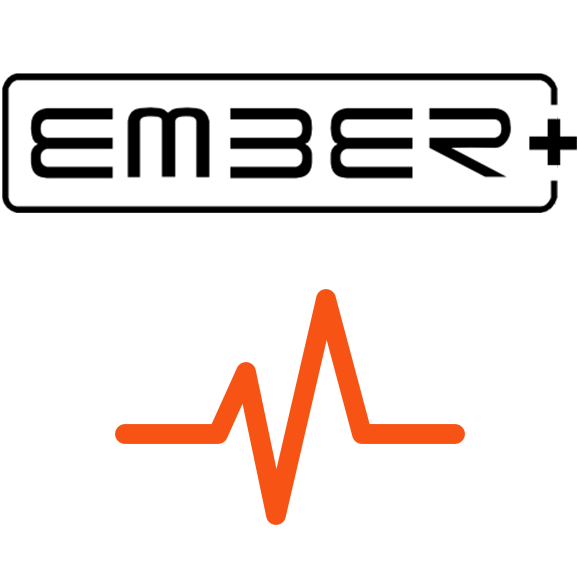Control all your LUCI STUDIO instances at multiple locations remotely with this dedicated software application, available for Windows & MacOS. This point-to-point Remote Control software gives the user safe and simple controls using an intuitive tiled representation. Control the instances running on different locations throughout the studio premises or even work from home.
With LUCI STUDIO RC, life becomes a lot easier.
Control all your LUCI STUDIO instances at multiple locations remotely with this dedicated software application, available for Windows & MacOS. This point-to-point Remote Control software gives the user safe and simple controls using an intuitive tiled representation. Control the instances running on different locations throughout the studio premises or even work from home.
With LUCI STUDIO RC, life becomes a lot easier.
Works only for LUCI STUDIO with the EMBER+ plugin activated.
LUCI STUDIO RC is perfectly suited for controlling multiple instances i.e. streams in your LUCI STUDIO. You can for example connect or disconnect each stream without disturbing the basic settings. By default LUCI STUDIO RC is included in fully functional demo mode for just one instance. Multiple instances can only be enabled and controlled when the LUCI STUDIO RC software is purchased. Not sure you need this control software? Get in touch!
Features
- Send commands to instances (connect/disconnect, record on/off a.o.)
- Point-to-point control software
- Multi client controller, connects to different devices
- Connect via local LAN or Public Internet
- Works on: Windows & MacOS
- Uses EMBER+ protocol
- SIP integration and call function
- Touch friendly controls
- Global overview of all information filtered by current mode and status
- Rack view for detailed information
- Easy naming and color group tagging of instances
- Logging of main information like connection information, warnings etc.
- Loading of a global Phonebook (LUCI phonebook format)
Extras
- Free help desk via dedicated support centre
Supported Devices
- Windows 7, 8, 10, 11 (64-bit only)
- Windows Server 2008, 2012 and higher (64-bit only)
- macOS 10.12 (or higher)
How to connect LUCI STUDIO RC to LUCI STUDIO 5

Start the LUCI STUDIO Manager on the computer(s) with LUCI STUDIO and configure the EMBER+ settings in the options menu of each LUCI STUDIO instance. If the LUCI STUDIO computer(s) is/are located outside your local network you will need to port forward the incoming TCP traffic on all Ember+ ports to these computers.
First activate the EMBER+ plugin on your LUCI Studio 5

Make sure the Ember+ plugin is added to your LUCI STUDIO 5. Buy Ember+ together with LUCI STUDIO in our shop. Or add Ember+ later to your existing license by selecting the ‘Buy’ link in the LUCI STUDIO ‘About’ window, so you get directly to the shop item with your activation code filled in. After finishing the purchase, press the ‘Re-Activate for License update’ button and wait for a positive result. Now LUCI STUDIO is ready for Ember+.
Want to know more about EMBER+ ?