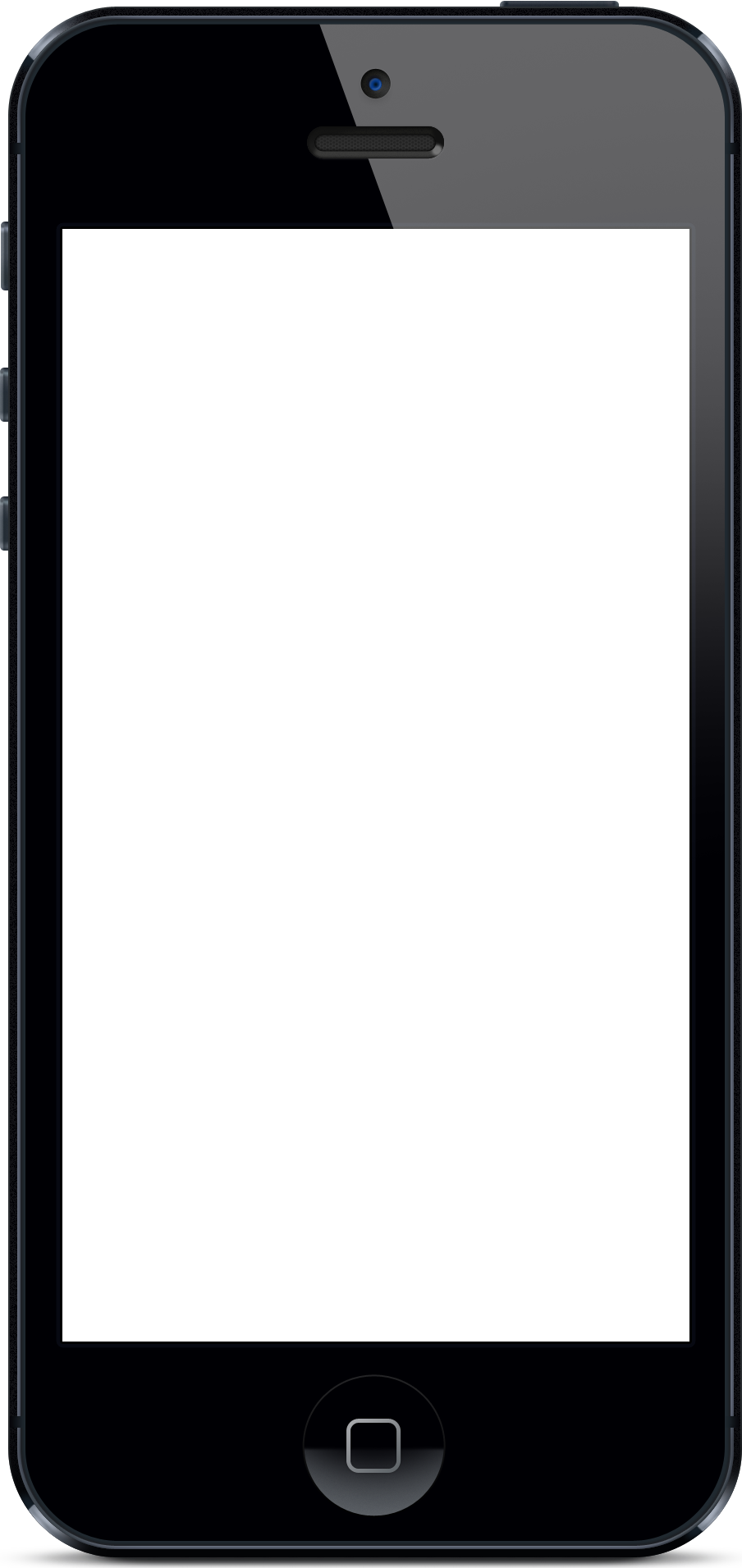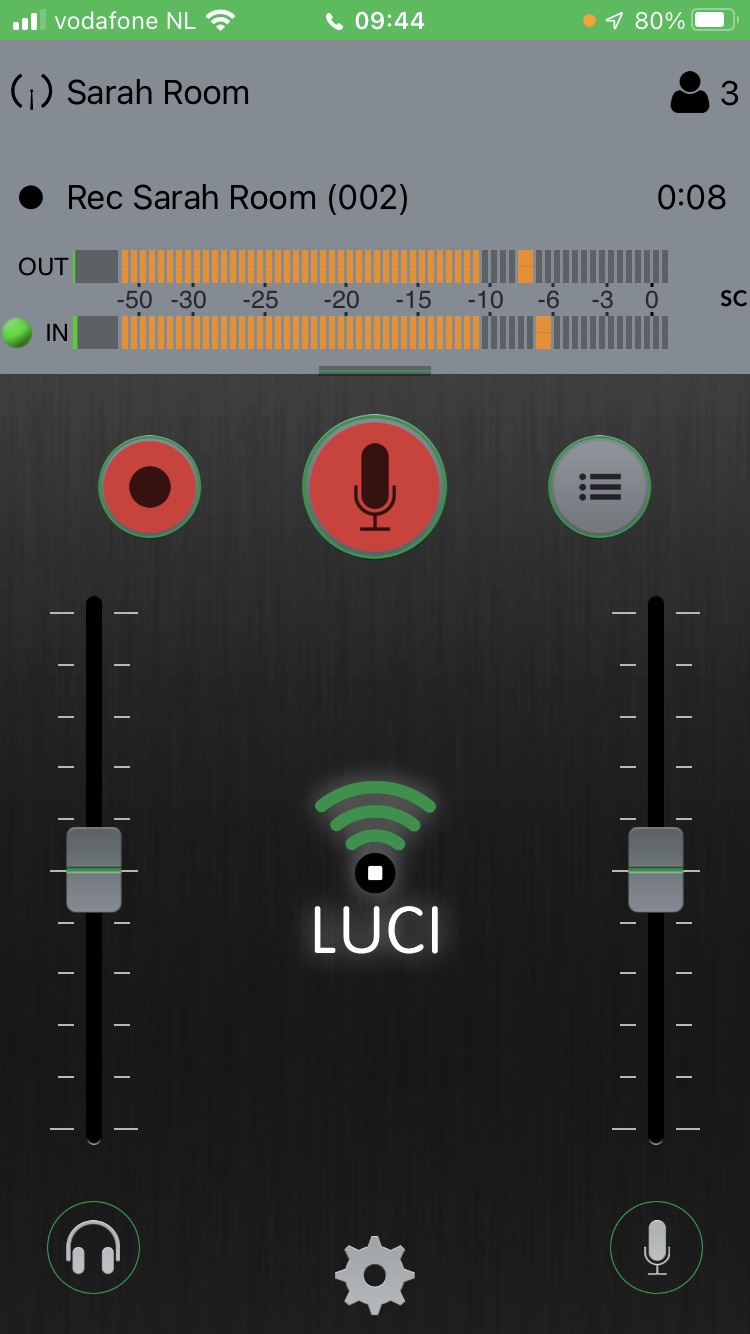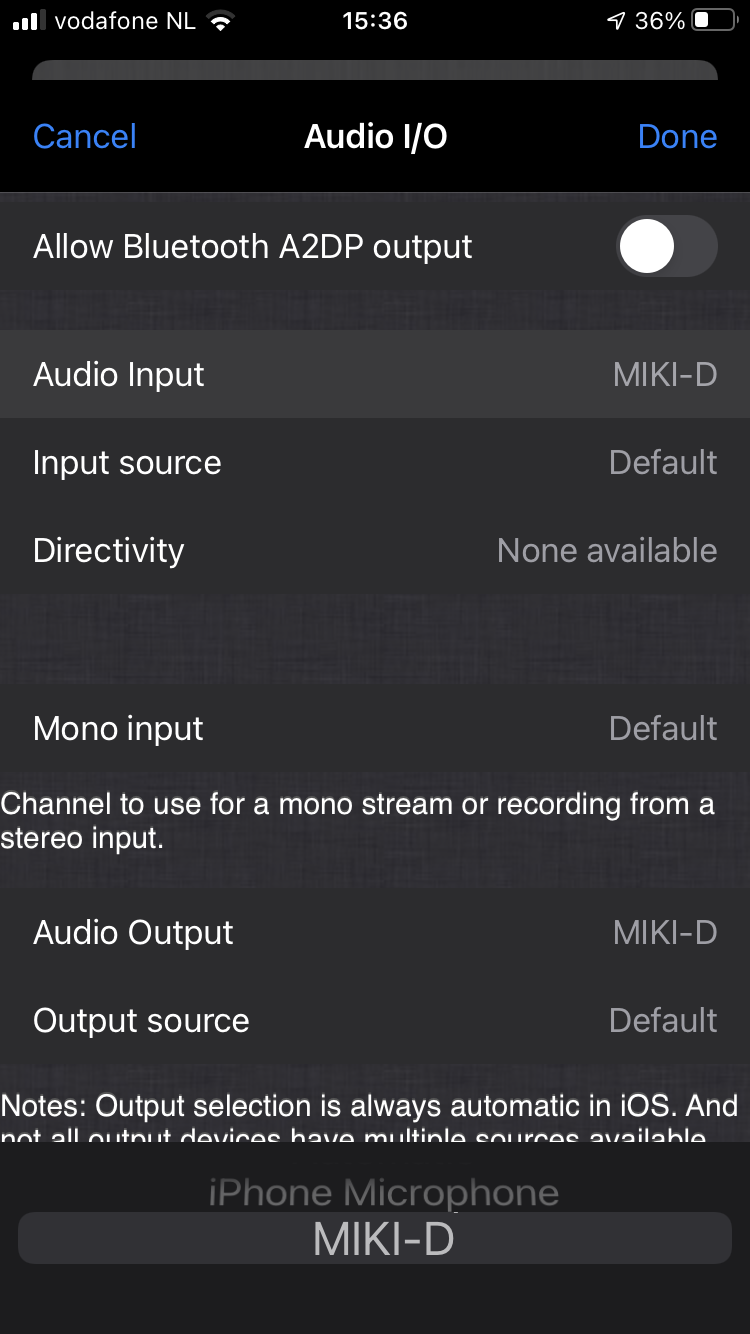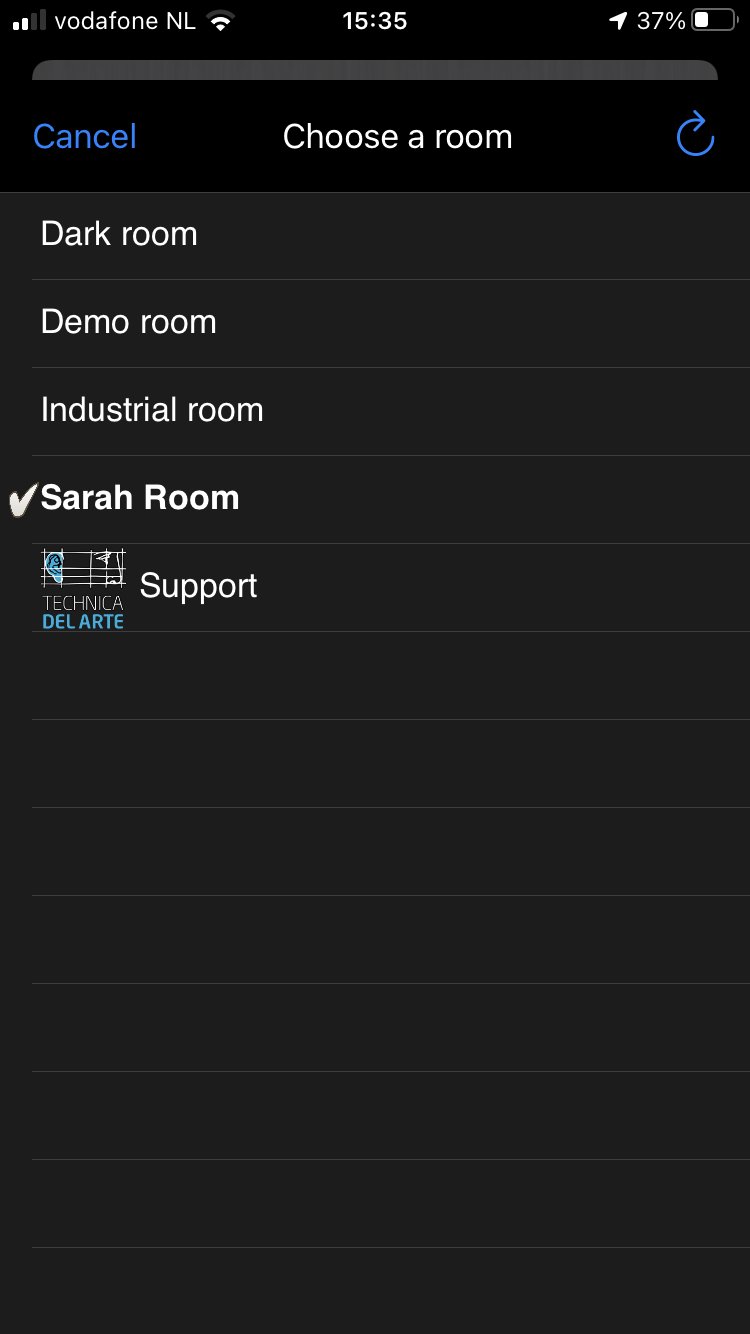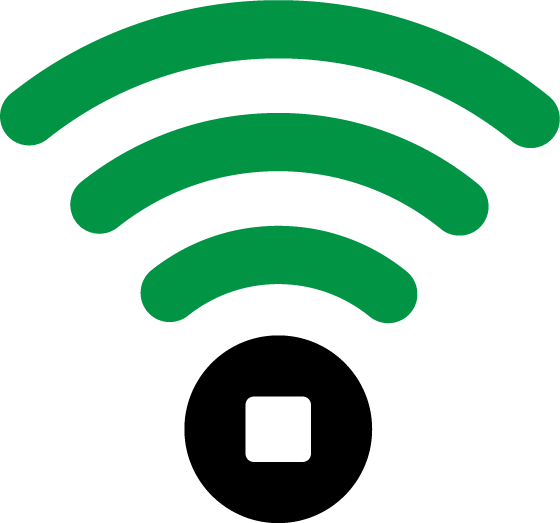 A multiplatform live audio conferencing app for one to one or group communication in excellent quality by using one, shared, easy-to-use app. Rent your own private LUCI Room and host up to 5 participants remotely in your live conversation. It is just a simple push on a button. And by adding a logo you make your room your own. You can even record to reuse, edit or upload your content later.
A multiplatform live audio conferencing app for one to one or group communication in excellent quality by using one, shared, easy-to-use app. Rent your own private LUCI Room and host up to 5 participants remotely in your live conversation. It is just a simple push on a button. And by adding a logo you make your room your own. You can even record to reuse, edit or upload your content later.
The choice is yours
Whether you and your participants talk live from a mobile, tablet, PC or Mac. Make sure you all have a stable 4G network, WiFi or fixed line internet connection to talk with each other. Everyone is using the LUCI Rooms app and therefore no technical skills are required. Check out all features below. Still not sure this is the right solution for you? Get in touch!
Enjoy low processor usage with Technica Del Arte’s own ULCC audio codec.
Features
- Cloud based connections on a dedicated LUCI Server
- Provides high quality mono or stereo audio streams
- Using our own low latency ULCC audio codec
- Every room can host up to 5 participants at once
- Works on: iOS – Android – Windows – Mac – Linux
- Free download and install for all platforms
- NEW – broadcast your ROOM Live Radio Stream
- Easily let your guest connect with the ROOM Key
- Insert (pre-)recorded audio files live with the ROOM Player
- ROOM Mixing Console with connection information and controls
- Receive live audio messages with the ROOM Answering Machine
- Guest information template to send to your guests
- Enables local recording and sharing audio files
- All recorded in uncompressed WAV format 48kHz – 16bit
Extras
- Customize your room with your name and logo
- Buy and use MIKI cables to connect headphone and mic to your device to ensure better audio quality
- Constantly updated to the latest IP-technology and standards
- Free help desk via dedicated support centre
Supported devices
- All iOS 12 devices (or higher)
- All Android 6 devices (or higher)
- macOS 10.12 devices (minimum)
- All Windows 7, 8, 10, 11 devices (64 bit only)
- Any modern Linux distribution (64 bit only)
NEW – Live Radio Stream, broadcast your live session to listeners all over the internet

Use the Room Live Radio Stream to get your LUCI ROOMS live session to listeners all over the internet in high quality audio. Just by simply sharing your link to a Web popup player.
A great tool to get an exclusive audience to listen to your live podcast, report or playlist radio.
Send a simple invitation to connect participants to your ROOM
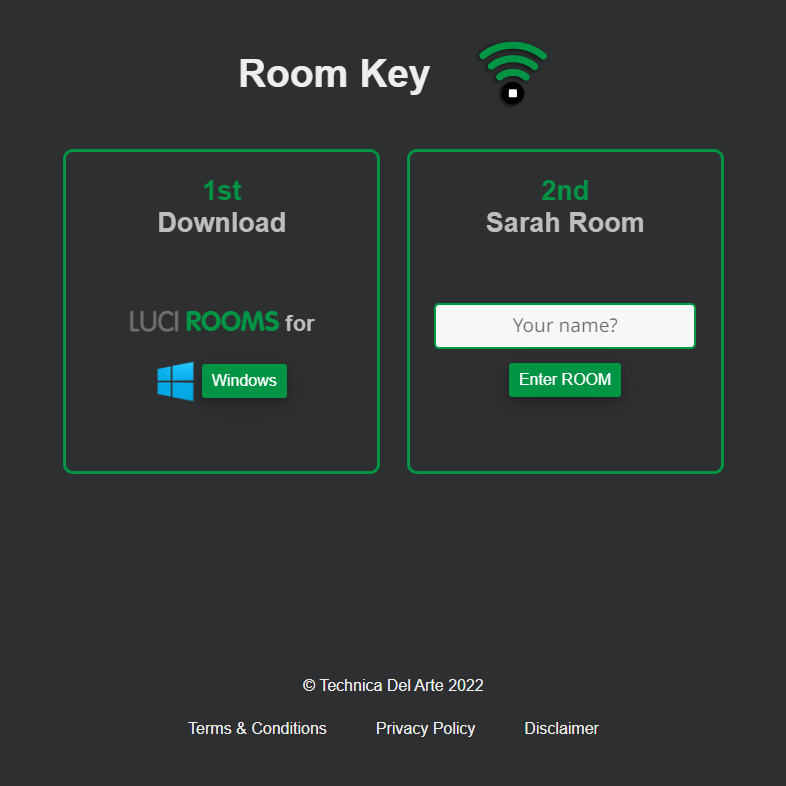
Rent a Room and invite up to four participants by sharing your Room Key (link) via email or Whats-App. Every participant, including the host, has to download and install the free LUCI Rooms app on the device they like to use. LUCI Rooms is available for mobile, tablet, PC or Mac. Make sure your invitees are able to work with the best audio setup so they can talk to you in superb audio quality.
Insert (pre-)recorded audio files live with the ROOM Player
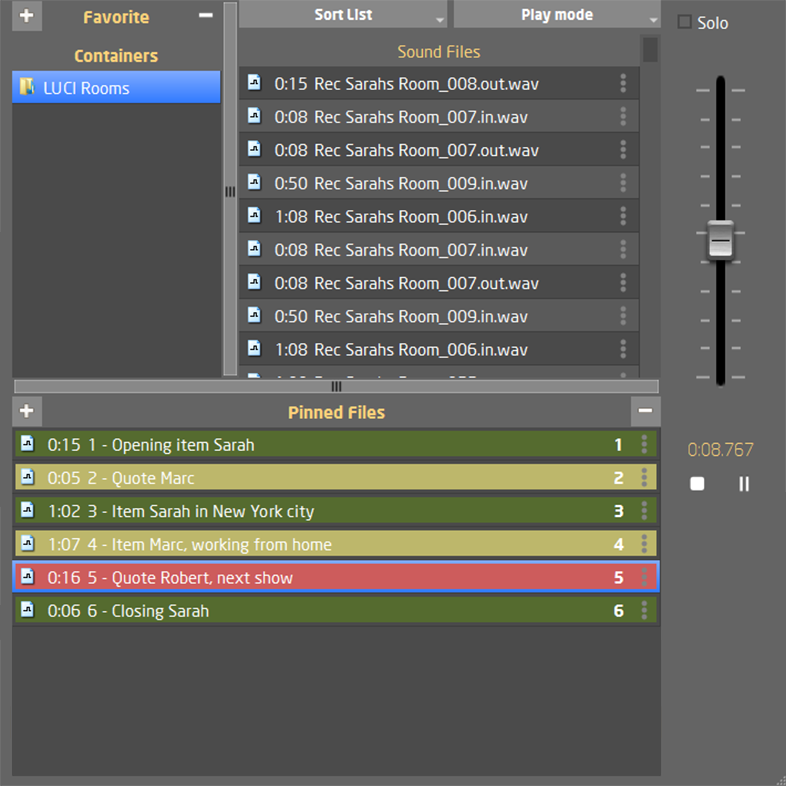
The LUCI Room Player lets you insert pre-recorded files live into your Room. These can be files recorded with LUCI ROOMS or other audio files. The files must be WAV format. The Room Player can also be used as a jingle box using simple short-keys.
NOTE: The LUCI Room Player is available for Windows and Mac.
ROOM Mixing Console information and adjust audio levels live
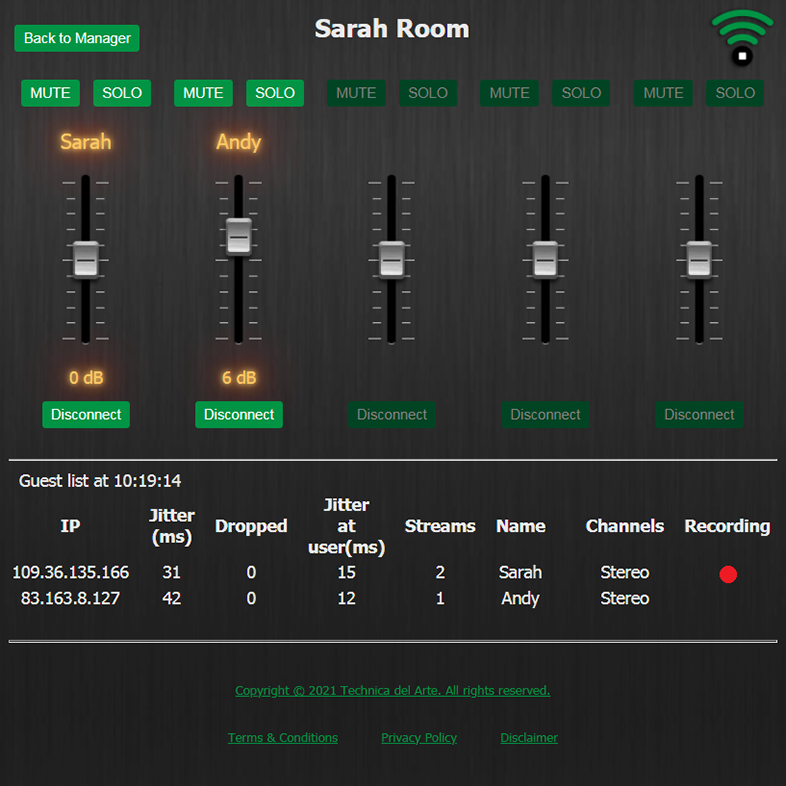
The LUCI ROOMS Mixing Console is a virtual mixer that controls the audio mix in the Room, displays an active guest list and displays important connection and stream information. Only the HOST has access to the Mixing Console and can control the individual audio levels, mute, solo or disconnect users from the Room.
ROOM Answering Machine, live messages with high quality audio
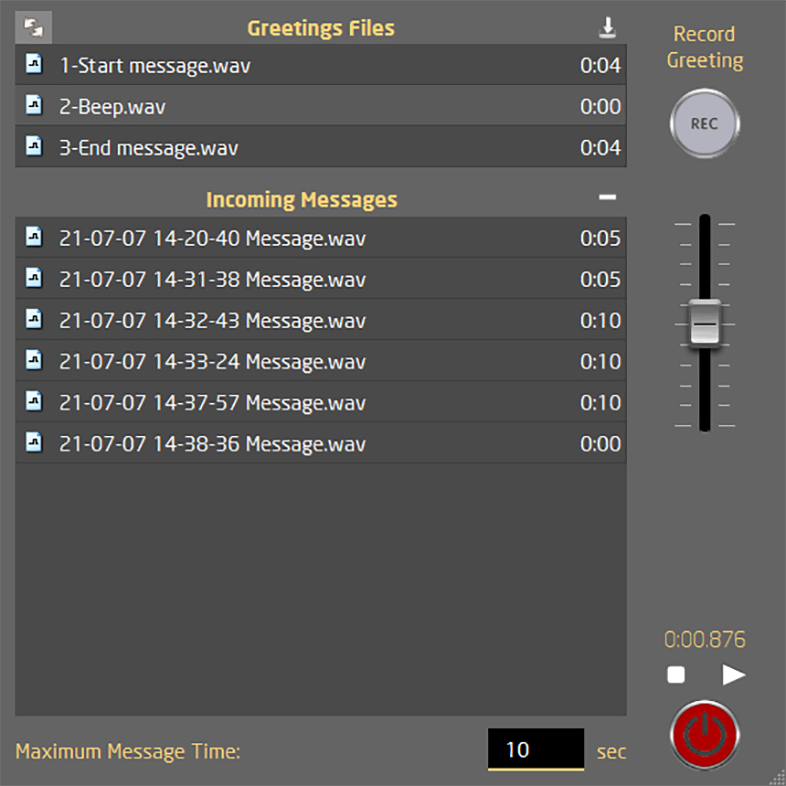
Receive message contributions and quotes, from anywhere in the world with high quality audio, recorded directly on your device with the LUCI Room Answering Machine. An old school technique with a high tech backbone.
NOTE: The LUCI Rooms Answering Machine is available for Windows and Mac.
Stream using multiple internet connections with Stream Cloning
Stream Cloning will automatically be used if multiple active internet connections are available.
How does it work?
For example, if you do a live report from a sports location and you have an active Mobile 4G and WiFi connection on your iPhone, LUCI sends 2 streams, one via 4G and the other via WiFi. If one stream goes down, the other will continue to work and nobody in the Room will notice any interruption.
Guest information template, to send to your guests before the interview
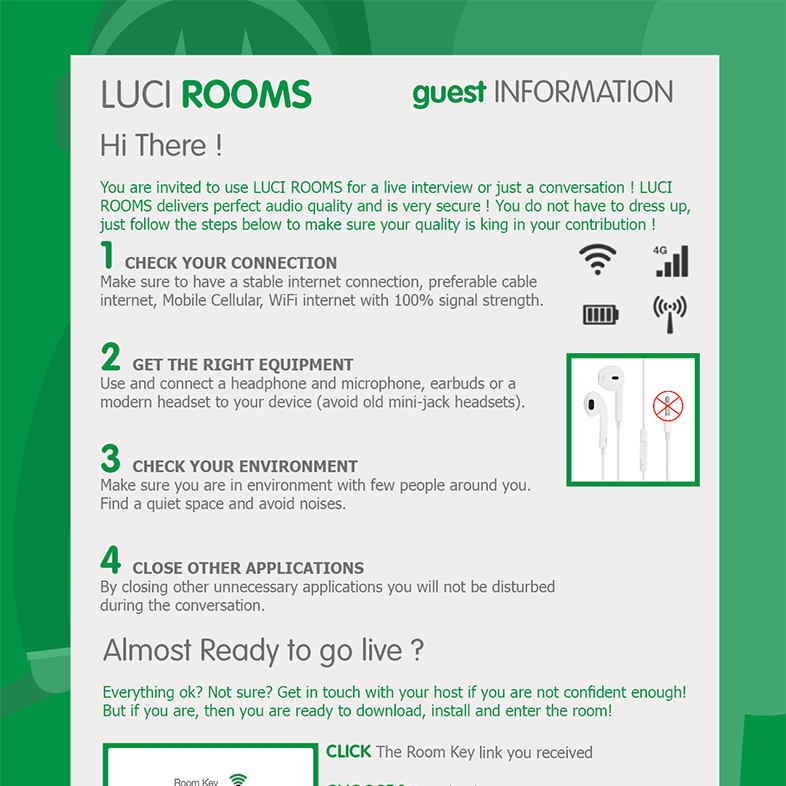
We’ve made an invite template with useful information to send to your guest prior to your LUCI Rooms session.