With the help of uMi USB microphone interface and the integrated DSP,
your favorite microphone always sounds the same, whatever the circumstances.

I have a high-end professional audio device to connect to my PC or Mac!
| Specifications | uMi |
|---|---|
| Mobile Device Connection | 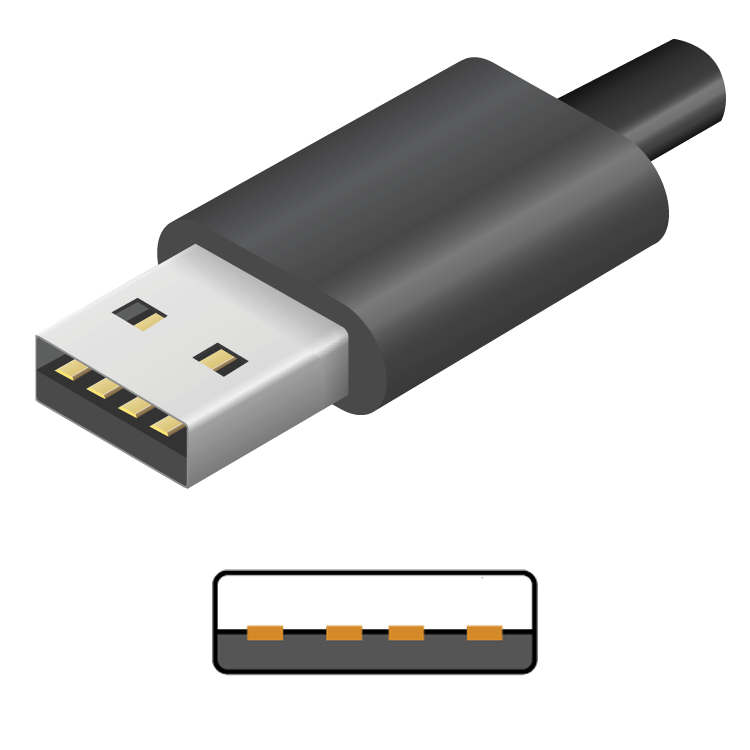 USB Type-A |
| Works on iOS, Android, Windows, Mac | |
| Phantom Power | |
| Housing | Metal |
| EMI shielding and protection | |
| XLR cable lengthe | 1.5 metre |
| Interface | digital |
| DSP inside | |
| max Gain | +72dB |
| Weight | 115 gr. |
| Price |
High quality location broadcast and recording has just become a lot more convenient with the uMi USB microphone interface. Produced with the mobile reporter in mind, the compact uMi is robust, flexible and delivers outstanding audio quality.
uMi is designed for iOS, Android, macOS and Windows.
We developed free uMi control software (available for Windows and macOS) for setting up your own preferred presets and upgraded uMi firmware. With uMi control software you can also password protect your uMi preset, and name your USB. Install the uMi control here.
uMi is USB 1.1 / 2.0 / 3.0 Class compliant. No drivers required for Windows, macOS or iOS.
CONTROL software for uMi
The uMi Control is a remote control program for macOS and Windows which enables you to setup your uMi the way you like it. Below, you see a screenshot of the main window of uMi Control. At a glance you can see how the two presets of uMi are set up. Any changes made here are immediately reflected on the uMi. Choose different presets, adjust gain, EQ, save presets to disk, load presets from disk, choose between multiple connected uMi’s, see what sample-rate and bit depth is currently used, etc.
Find your uMi Control Software download here.











